Addresses
The software stores addresses in different areas, based on who will be using the address. As a CSR, knowing where to create, add, or edit an address will help make daily tasks quick and easy!
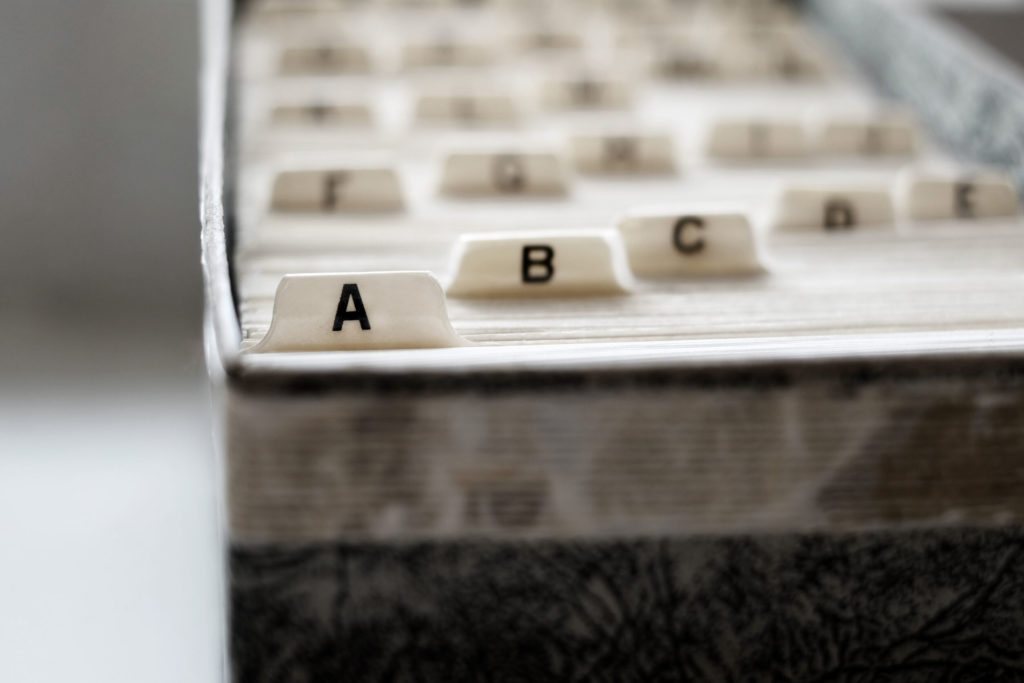
Address Types
Addresses are categorized into two main usage types; addresses used in the operations app (by CSRs) and addresses used on the web portal (by your clients).
Operations App Addresses
Address added to the Address section of the application (to be used when creating orders).
Address created on a customer record, contract stop, or recurring order (informational addresses for billing, primary location, etc.).
Internet User Addresses
Address associated to a client portal user account (for clients to use when placing orders - clients can be permitted to create and maintain their own address books).
Operations App Addresses
These are the addresses CSRs use when creating orders.
Adding an Address
On occasion, you may need to add addresses to the system to place orders. There are a few places where addresses can be created, and they’ll all require the same details.
If addresses are known in advance, they can be created in the Addresses section (in the left-side menu) of the operations application. During order entry, these addresses will be available to the CSRs.
To create an address, the following information must be provided:
- Name
- Address
- City
- State
- Zip
- Customer ID
Addresses also need to be validated, which is a process that reaches out to Google to check the address and get specific lat/lon coordinates. You can do this automatically by clicking the Process Address button ![]() .
.
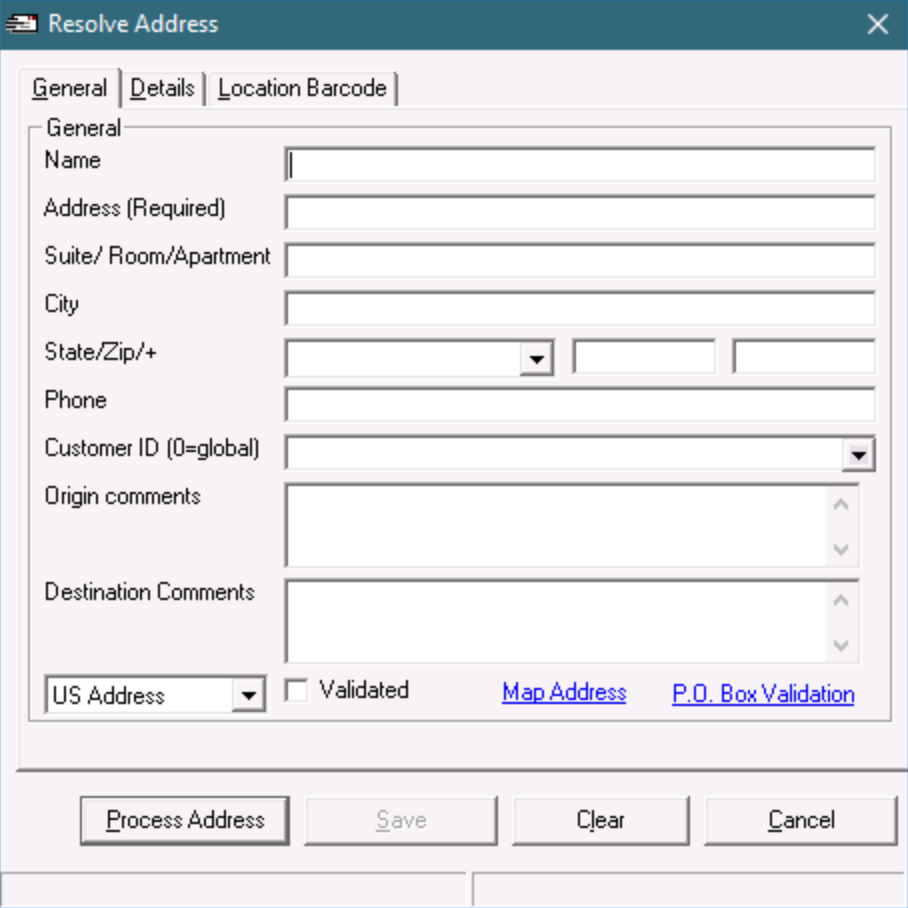
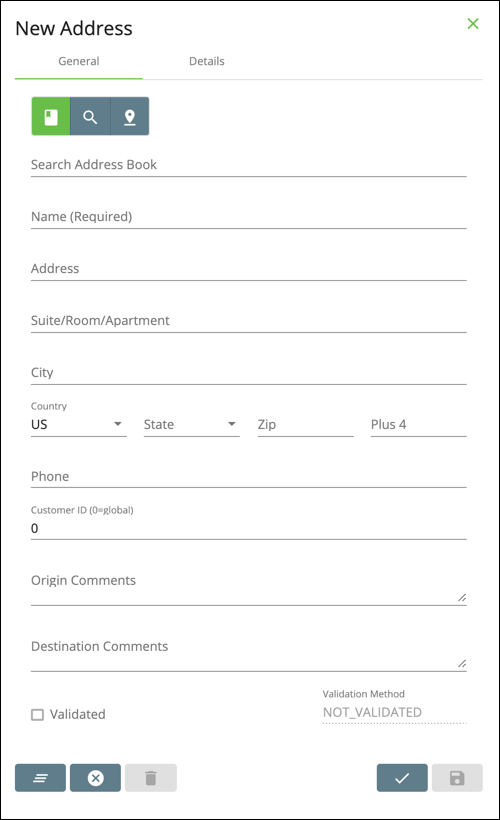
Customer ID Field
An important field to understand is the Customer ID field. This allows you to associate addresses to a specific customer, or to all customers. Based on what you enter into this field, these addresses will be:
- Customer specific – available only when placing orders for that customer ID
- Global – available to use on orders for any customer
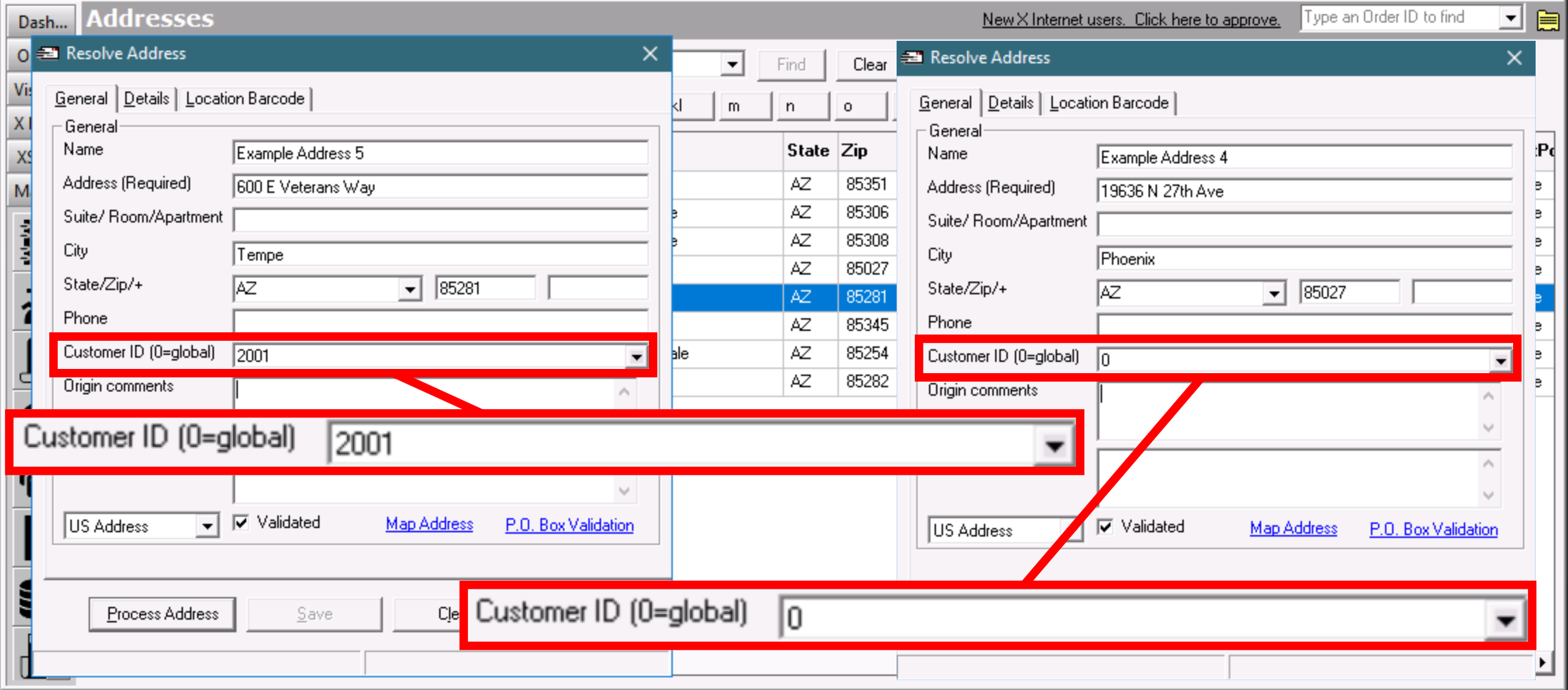
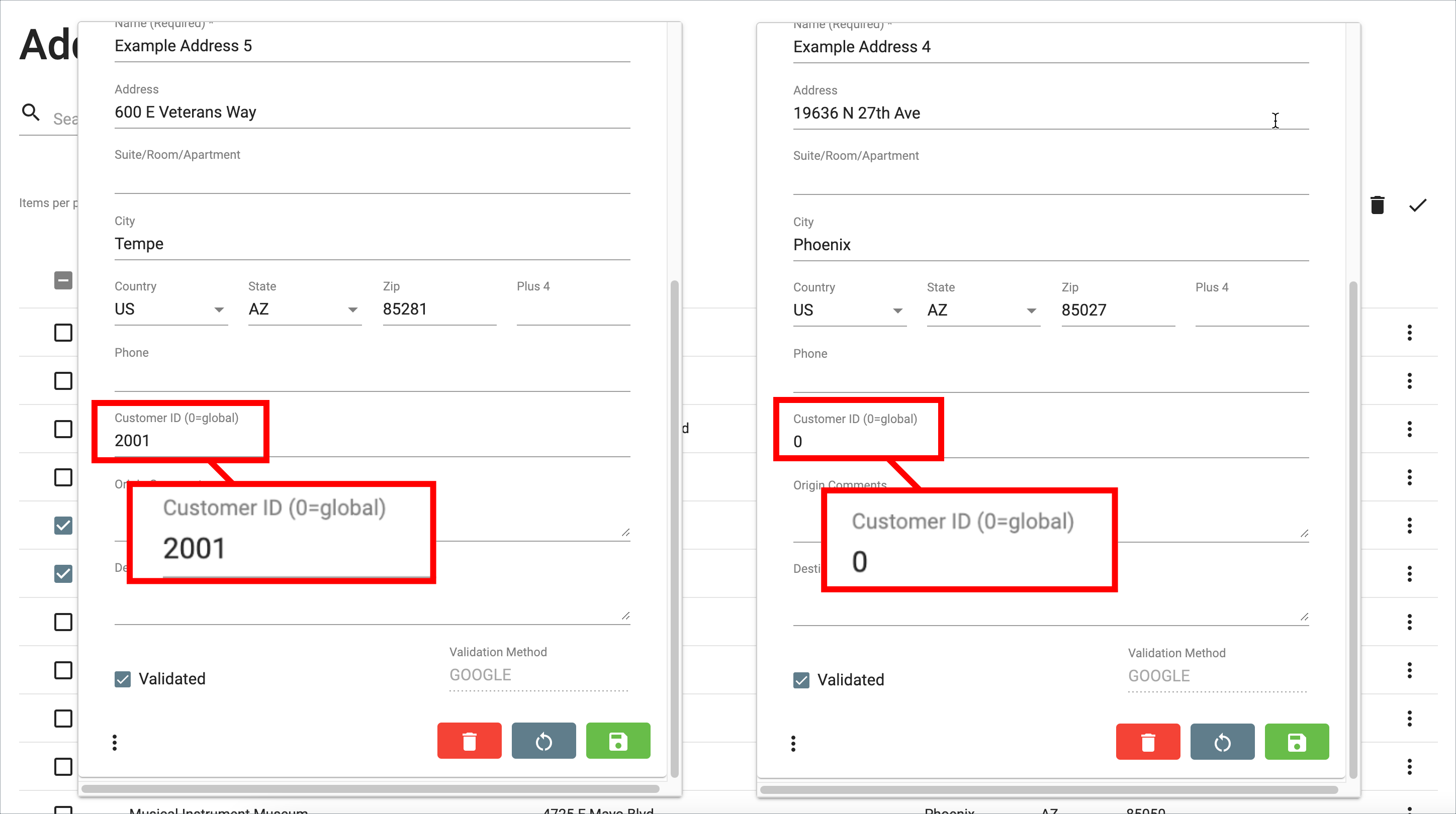
To find which address points are assigned to a specific customer, enter the customer ID in the Filter field.
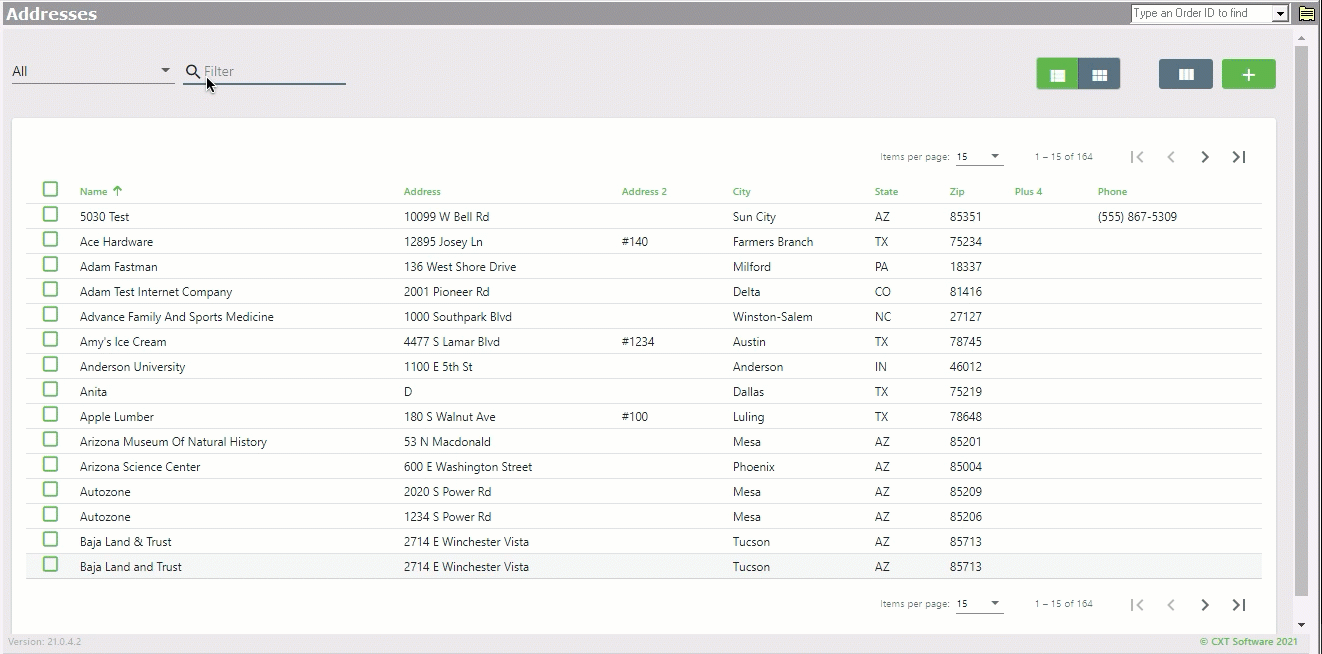
Adding Addresses During Order Entry
When CSRs are placing orders there are a few ways to locate an address:
Addresses that were previously created can be found using the search feature at the top of the window.
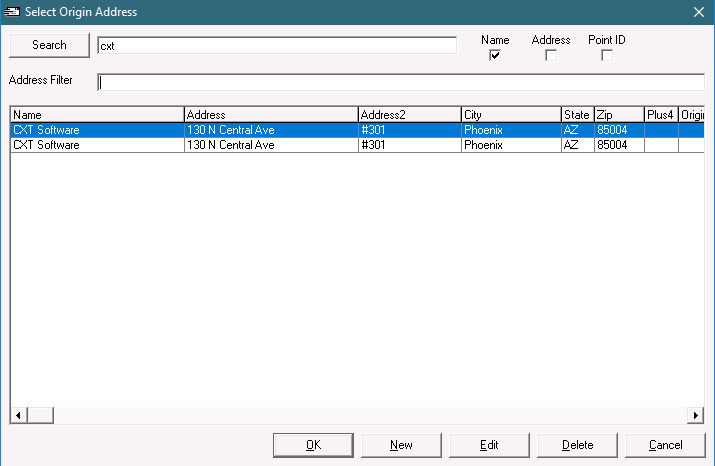
If the customer’s local address should be used, CSRs can Insert this address from the order form (by pressing the Insert key or clicking the handshake icon on the order).
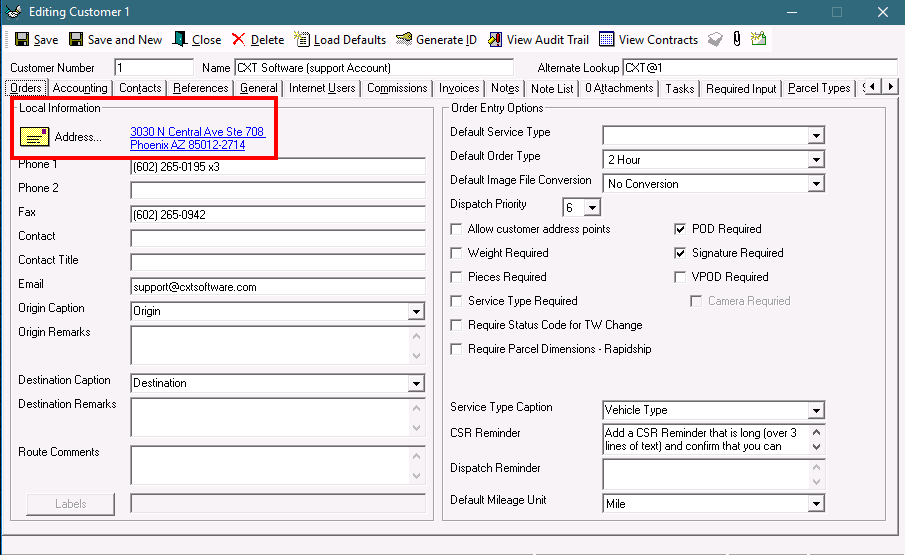
If the caller has a specific address they prefer to use, the contact’s address can be stored on the customer record and inserted onto the order (in the same way the Customer Local Address feature works, by pressing the Insert key after the caller has been added to the order).
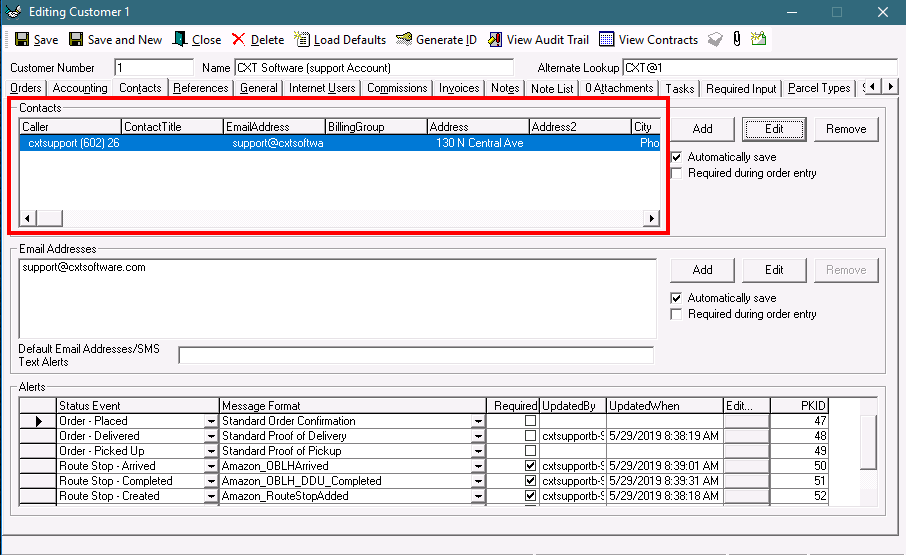
If an address needs to be created on-the-fly, CSRs can do this directly from the order form. The same information will be required to create the address (Name, Address, City, State, Zip, and Customer ID), and the address will go through the same address validation process.
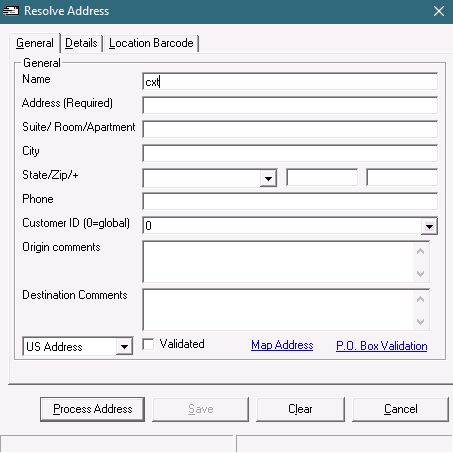
Internet User Addresses
Internet user addresses are used by clients when placing orders through the online Client App.
internet user addresses!
Internet users (if given appropriate permissions on their Internet User record), can manage their own addresses, including adding/deleting.
You can find internet user addresses by opening the internet user record and going to the Address Book tab.
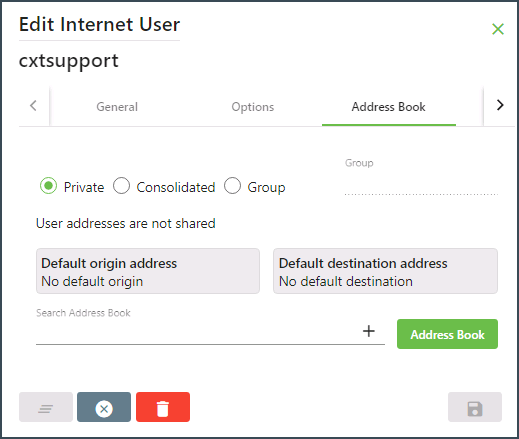
The Address Book tab houses address details for each internet user.
1 of 2The Address Book button opens the internet user’s address book.
2 of 2Types of Internet User Address Books
Private
The internet user's address book private and not accessible to any other internet user.
Consolidated
Allows the internet user to share the address book with all other internet users sharing the consolidated option.
Group
Shares an address book with the specified group. Any internet user under the same customer using this group option and the same specified group will have access to this address book. You must enter a Group name when selecting this option.
Methods to Copy Addresses
In some cases, addresses that have already been added to the software need to be copied and made available to another user. For example, addresses for a client were added to their internet user address book – but the client also wants to call in orders sometimes and the internet user address book needs to be available to CSRs (to place orders for the customer).
You can copy addresses using Finds in X Dispatch.
Important Note
To copy addresses, you must have the following reports downloaded to your system:
- Copy Inet Addresses from one user to another
- CXT - Copy Address Book From Customer to Internet User
- CXT - Copy Address Points From Inet User to Customer

Read Worthy Articles
For more extensive walkthroughs and comprehensive information, check out our knowledge base!
Addresses used in the operations application are stored in the Addresses section. All addresses go through an address validation process, which guarantees the address exists and prevents potential delivery issues. Read more...
Internet users have access the Client Portal and use a dedicated address book for orders. Read more...
Checkpoint
Test your knowledge with this checkpoint.
Click the “View Questions” button when finished to see additional detail about each question and answer.
Checkpoint Summary
0 of 3 Questions completed
Questions:
Information
You have already completed the checkpoint before. Hence you can not start it again.
Checkpoint is loading…
You must sign in or sign up to start the checkpoint.
You must first complete the following:
Results
Results
0 of 3 Questions answered correctly
Your time:
Time has elapsed
You have reached 0 of 0 point(s), (0)
Earned Point(s): 0 of 0, (0)
0 Essay(s) Pending (Possible Point(s): 0)
| Average score |
|
| Your score |
|
Categories
- Not categorized 0%
- 1
- 2
- 3
- Current
- Review
- Answered
- Correct
- Incorrect
