DIY Integration
Want the ability to create bulk orders or route stops, when you need them, for any customer? The DIY integration may be the perfect fit.
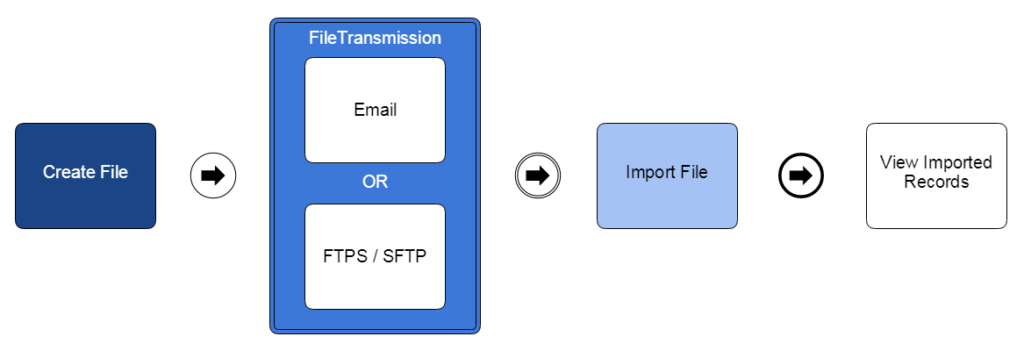
How it Works
The DIY generic integration is a unique, highly flexible, and FREE integration that is available to everyone. Using templates, you can format your order and/or route stop information and add it to a spreadsheet that can be sent to your system. The process creates orders or route stops, with the information you provide.
Creating a spreadsheet file from the template
The default spreadsheet template lays out exactly what information this integration supports, and in what order it is needed for the system to read it correctly. Documentation can be provided by Technical Support, with details about each piece of information.

Getting the spreadsheet into your system
Out-of-the-box, this integration supports two methods of file transmission: Email and FTPS.
For less technical users, the email option enables a simple and familiar method of sending information. Simply attach the spreadsheet to an email and send it to a dedicated, specific email address for use with this integration.

FTPS of SFTP
For more technical users, a secure method of File Transfer Protocol (FTP) can be used to pull the spreadsheet file from your local system into your cloud software system. An FTP server is required to be hosted and configured by your IT team.
One third-party application many customers have chosen to use is FileZilla. Here’s an in-depth tutorial from FileZilla available for reference.
As a note: CXT Software does not maintain or support the FileZilla product.
Both file transfer options are outlined in more detail in our documentation. Please reach out to Technical Support by phone or create a support ticket to inquire further and request additional information.
Is the DIY Integration a Good Fit?
Before getting started, here are a few things to consider, to be sure this integration solution is a great fit for your business.
Scenarios to consider:
- Do you have bulk shipments that need to be created frequently?
- Do you have customers who send shipment requests via a spreadsheet?
- Does a CSR input multiple shipments for a specific customer on a regular basis?
Can this integration be supported:
- Do you have a dedicated email account that can be used (or created)?
- Or, do you have an FTPS or SFTP server?
- Do you feel comfortable with the technical aspects of this integration?
How to Get the DIY Integration
Once you’ve determined the DIY generic integration is a good fit for your business and confirmed the integration can be supported, you’re ready for the next step! Contact our Technical Support team (by phone or ticket), and they’ll begin the setup process. Our Technical Support team is able to set this up quickly (in most cases, same day)!

Checkpoint
Test your knowledge with this checkpoint.
Click the “View Questions” button when finished to see additional detail about each question and answer.
Checkpoint Summary
0 of 3 Questions completed
Questions:
Information
You have already completed the checkpoint before. Hence you can not start it again.
Checkpoint is loading…
You must sign in or sign up to start the checkpoint.
You must first complete the following:
Results
Results
0 of 3 Questions answered correctly
Your time:
Time has elapsed
You have reached 0 of 0 point(s), (0)
Earned Point(s): 0 of 0, (0)
0 Essay(s) Pending (Possible Point(s): 0)
| Average score |
|
| Your score |
|
Categories
- Not categorized 0%
- 1
- 2
- 3
- Current
- Review
- Answered
- Correct
- Incorrect
